

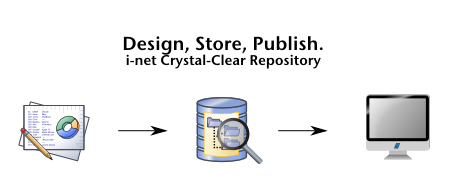
Note: the legacy Report Repository is superseded by the Drive application
Users with appropriate permissions to the repository can fetch, store, tag, search, and run reports on the server itself instead of locally. Especially in environments with multiple report designers, this provides the advantage of centralizing reports and allowing for efficient storage and organization of company-wide reports.
The Repository offers a web-based view similar to a file browser, displaying a folder structure and the report files, enabling you to quickly:
The Repository feature can be accessed through various different interfaces:
You can configure your repository using the Remote Configuration Manager and create and manage multiple repositories, either hard-disk or database based. However, you will always only have one active repository at a time.
In addition to activating your repository you should take a look at your System Permissions to secure your repository properly.
Important: Please note, that the repository does not offer any version control or backup mechanism. To avoid accidental loss of data such as your report templates we encourage you to use third-party programs.
Besides managing the structure of your repository, you can set the report permissions as needed directly from within the Remote Repository Browser. The permissions resemble UNIX permissions: read, write and execute:
The Remote Designer checks for these permissions as well.
For more information, see the Security Guide.
Using the permissions individually results in several possible usage scenarios e.g.: