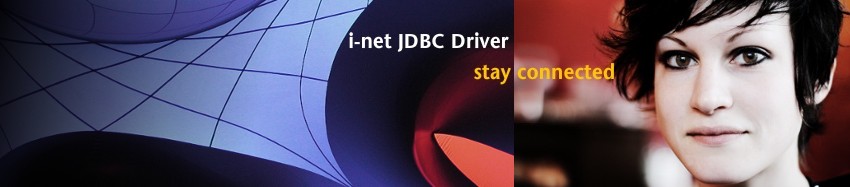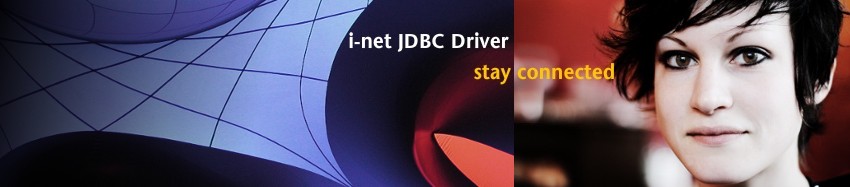Adding a new database connection URL in JDBC Explorer or Data Modeler
You can add a new database connection URL from either the JDBC Explorer or from the Data Modeler.
To create a new URL
From the JDBC Explorer, select “File | New”, or right-click an existing URL and select New from the context menu.
From the Data Modeler, select “Database | Add Database Connection URL”.
The New URL dialog displays.

Enter the driver class name “com.inet.tds.TdsDriver”. The Drivers must be installed to be used, and the driver's files must be listed in the IDEClassPath statement in the JBuilder.INI file.
Enter the desired JDBC URL. The syntax of the JDBC URL is described in the readme.txt.
Click OK to close the dialog.
On the Definitions page in the right pane, specify the UserName and any other desired properties.
Click the Apply button on the toolbar to apply the connection parameters.